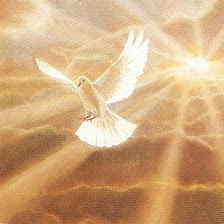1. Create a Table for AutoComputation with the following fields:
2. Create a Form using the above table.
3. Copy and Paste the field name AmountInsured to the form.
4. Edit the copied field by changing its name to Premium.
5. Edit the copied field by changing the Control Source to : =[AmounInsured]*[AmountInsuredRate]. Change the Details Name to Premium. Now you have a temporary field named "Premium"